Setting up your home office can feel overwhelming with so many things to consider. Whether you’re working remotely full-time or just need a comfortable spot for occasional tasks, having the right items makes all the difference. The key to a productive home office is having essential tools that boost your comfort and efficiency.

You might think a desk and chair are enough, but there’s more to creating a space you actually want to work in. This article will help you discover 33 must-have items that can improve your daily routine and keep you focused. With the right setup, your home office can become a place where work feels easier and more enjoyable.
1) Herman Miller Aeron Chair

If you spend a lot of time at your desk, the Herman Miller Aeron Chair is worth a look. It’s built to fit your body with three size options to choose from. You can adjust nearly everything to get the perfect fit.
The chair’s mesh design keeps you cool, while the special lumbar support helps protect your back. It’s very comfortable for long hours and comes fully assembled, so you can use it right away.
This chair is known for quality and durability. If you want a chair that adapts to you, not the other way around, the Aeron is a smart choice for your home office.
2) Uplift V2 Standing Desk

You want a desk that moves easily with your work style. The Uplift V2 standing desk lets you switch between sitting and standing with a smooth electric lift. You can save your favorite heights and control it right from your phone.
The desk frame is strong and steady, holding heavy items without wobbling. It even has a sensor to stop if it bumps into something, keeping your things safe.
If you like customizing, the Uplift V2 has lots of options for size and accessories. It fits well in any home office and helps keep your workspace comfy and healthy.
3) Logitech MX Master 3 Mouse
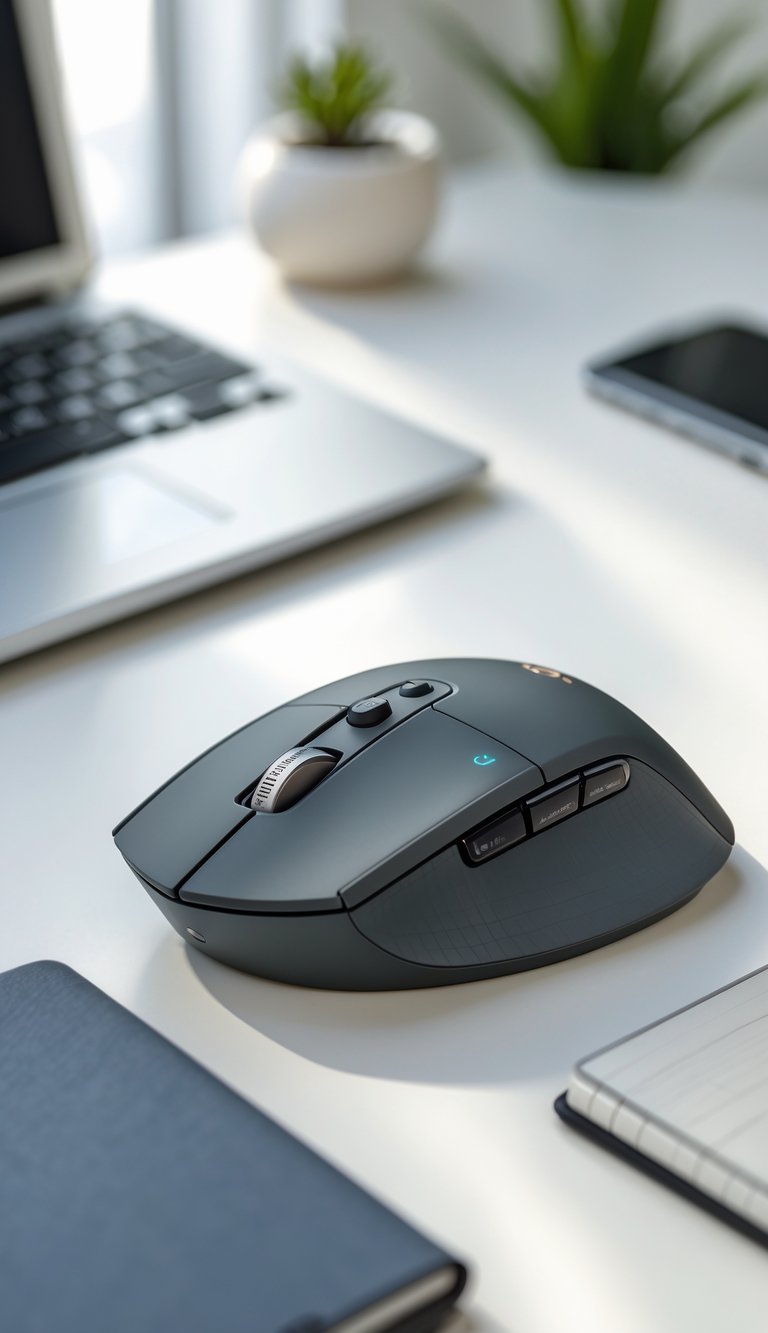
If you spend a lot of time working at your desk, the Logitech MX Master 3 can make your day easier. It fits comfortably in your hand, even if you have bigger hands. You can use it for hours without feeling tired.
You can connect it easily using Bluetooth or Logitech’s Bolt receiver. You can also customize buttons with Logitech Options, so your shortcuts are just a click away.
The mouse tracks smoothly on almost any surface. It has quiet clicks and high precision, which helps if you work on detailed tasks. This mouse is built to support your productivity every day.
4) Dell UltraSharp U2723QE Monitor

If you want a sharp and clear display for your home office, the Dell UltraSharp U2723QE is a great choice. It has a 27-inch 4K screen that shows colors accurately, which helps if you do design or photo work.
This monitor uses IPS Black technology, so blacks look deeper and images feel more detailed. You’ll also appreciate the bright screen and strong contrast, making it easy to see your work all day.
The built-in USB-C hub lets you connect other devices easily. It can even charge your laptop while you work, cutting down on cable clutter. This monitor fits well on any desk and helps keep your workspace neat.
5) Blue Yeti USB Microphone

If you want clear and professional sound for your home office, the Blue Yeti USB Microphone is a solid choice. It works well for streaming, podcasts, and video calls. You just plug it into your computer, and it’s ready to go.
The mic has four different pickup patterns. This means you can use it for one person or a group. It also lets you control volume and sound quality easily.
Though it’s bigger than some mics, the Blue Yeti delivers rich, clear audio. It comes with an adjustable stand so you can set it up to fit your workspace perfectly. This mic helps you sound your best without complicated gear.
6) Jabra Elite 85h Headphones

If you want reliable headphones for your home office, the Jabra Elite 85h are worth a look. They offer clear sound and a good mic for calls, which helps you stay heard during meetings.
You’ll get solid noise cancellation, though it’s not the best compared to pricier models. Still, they block out enough background noise for most workspaces. Battery life is strong, lasting up to 36 hours on a single charge.
These headphones easily connect to both your laptop and phone. Plus, the Jabra Sound+ app lets you customize sound settings for different situations. They’re comfy to wear for long hours, making them a good choice to keep you focused.
7) BenQ ScreenBar Plus Desk Lamp

If you want to save desk space, the BenQ ScreenBar Plus is a smart choice. It clips right on top of your monitor, so your desk stays clear for other things.
The light adjusts automatically with an ambient sensor. This means you get the right brightness and color all day without needing to fiddle with it.
It also helps reduce glare on your screen, which can keep your eyes from getting tired. You control it easily with a desktop dial that lets you change brightness and color temperature.
The lamp runs on USB power, so you don’t need extra plugs or batteries. It’s a neat way to get good lighting without taking up space or creating clutter.
8) Aukey Dual Monitor Stand

If you want to keep your desk tidy, the Aukey Dual Monitor Stand is a smart choice. It helps lift both monitors to eye level, which can reduce neck and eye strain during long workdays.
The stand is sturdy and easy to set up. You’ll also appreciate the added space underneath for your keyboard or other items.
With this stand, your workspace feels neater and more organized. It’s a simple way to improve comfort and productivity at home.
9) AmazonBasics High-Speed HDMI Cable

You need a reliable HDMI cable to connect your devices, and the AmazonBasics High-Speed HDMI Cable is a solid choice. It supports 4K video at 60Hz, so your screen looks clear and smooth. This cable also comes in different lengths, from 3 to 25 feet, making it easy to fit your setup.
The cable includes Ethernet support, which helps if your devices share an internet connection. It works with TVs, gaming consoles, and computers. Just keep in mind some users have reported occasional connection problems, so it might not be perfect for every situation.
If you want a budget-friendly option that handles high-speed video and audio, this cable can be a good fit for your home office.
10) Moleskine Classic Notebook

You need a reliable notebook for your home office, and the Moleskine Classic Notebook fits the bill. It has a sturdy hardcover that protects your notes no matter how often you use it.
The pages are thick and smooth, great for writing with any pen without worrying about ink bleeding through. It comes in different sizes, so you can pick the one that fits your workspace best.
You’ll appreciate the simple, timeless design that looks professional. It also has a handy elastic band to keep it closed and an inner pocket for storing papers or receipts.
Having a Moleskine notebook means your ideas and to-do lists are always organized and ready when you need them.
11) Anker PowerCore 20100 Portable Charger

You need power that lasts, and the Anker PowerCore 20100 is just that. It holds a large battery that charges your devices multiple times before needing a recharge itself.
This charger is easy to carry with you. Whether you work from home or on the go, it keeps your phone, tablet, or other gadgets ready to use.
Charging the PowerCore itself takes about 11 to 12 hours with a good 2 amp charger. You’ll enjoy fast and safe charging for your devices thanks to its advanced technology.
If you want a reliable backup power source, this portable charger fits well in any home office setup. It makes sure your workday runs smooth without worrying about dead batteries.
12) Ergotron LX Desk Mount Arm

You can free up desk space with the Ergotron LX Desk Mount Arm. It lets you adjust your monitor’s height and angle easily. This means you can find the best view for your work without straining your neck.
The arm is strong and stable. It holds monitors up to 34 inches and 25 pounds without wobbling. You can move your screen smoothly, even if you use a standing desk or treadmill desk.
This monitor arm is great for sharing a screen with others. It keeps your workspace neat and helps you stay focused. If you want a simple way to improve your setup, the Ergotron LX is worth trying.
13) Fellowes AeraMax Air Purifier

You want clean air while working, and the Fellowes AeraMax Air Purifier helps with that. It uses a True HEPA filter to capture 99.97% of tiny particles like dust, pollen, and pet dander.
This air purifier also has a smart sensor that adjusts its speed based on the air quality. You can trust it to reduce germs and allergens in your home office.
It is quiet and easy to use, making it perfect for small spaces. Remember to use genuine Fellowes filters to keep it working well. Your air will feel fresher and healthier while you work.
14) Keychron K6 Wireless Mechanical Keyboard

If you want a compact keyboard that saves desk space, the Keychron K6 is a solid pick. It has a 65% layout, keeping all essential keys without being bulky.
You can connect up to three devices via Bluetooth. This makes switching between your computer, tablet, or phone easy and fast.
The keyboard comes with hot-swappable switches. This means you can change the keys without any soldering, so you can customize how it feels to type.
The K6 works well with both Windows and Mac. It also offers a wired option if you prefer a direct connection.
It’s designed to be ergonomic and user-friendly, so your typing stays comfortable even during long work sessions.
15) Wacom Intuos Pro Tablet

If you want to boost your creativity at home, the Wacom Intuos Pro Tablet is worth checking out. It feels natural to use, almost like drawing on paper, and it gives you great control for sketching, photo editing, and design work.
The tablet is light and slim, so it fits easily on your desk or in your bag. You can choose from different sizes depending on your space and needs.
It connects wirelessly, letting you work without clutter. The customizable buttons help speed up your workflow, making tasks feel smoother. This tablet works well whether you’re a beginner or a pro artist.
16) Mighty Mug

You don’t need to worry about knocking over your coffee with Mighty Mug. It uses special technology that sticks to flat surfaces when bumped.
When you pick it up, it lifts easily like a normal mug. This means fewer spills and less mess around your workspace.
If you share your home office with kids, pets, or a busy day, this mug can save your drinks from accidental spills. It’s simple, smart, and made for your busy desk.
17) RavPower Wireless Charging Pad

You’ll love how simple it is to charge your phone with the RavPower Wireless Charging Pad. Just place your compatible device on the pad, and it starts charging without any cables.
The pad supports fast charging up to 10W, so your phone gets powered up quickly. It also has safety features like protection against overcharging and overheating, keeping your device safe.
Its sleek design fits nicely on your desk or nightstand. The LED light shows the charging status, so you always know when your phone is ready. Keep your workspace neat and your phone powered with this handy charger.
18) Bose QuietComfort Earbuds

If you want earbuds that block out distractions, the Bose QuietComfort Earbuds are a great choice. They offer both active and passive noise cancellation, which helps with constant noise and sudden sounds.
You’ll enjoy clear sound and long battery life, so they’re perfect for long work sessions. They also fit comfortably, which is nice if you wear them all day.
These earbuds are good at keeping your focus whether you work from home or in a busy office. They might have a few small flaws, but their noise-canceling and sound quality make them worth considering.
19) Elgato Stream Deck

You can boost your home office productivity with the Elgato Stream Deck. It gives you easy access to apps, shortcuts, and commands with just one press.
You can customize buttons to launch meetings, control audio, or open files fast. It saves you time by automating repetitive tasks.
This device works well whether you’re in video calls, working on projects, or managing multiple apps. It’s simple to set up and fits right into your workflow.
If you want to work smarter and keep your desk organized, the Stream Deck is a handy tool to try.
20) Sony WH-1000XM4 Headphones

If you want headphones that block out noise and offer great sound, the Sony WH-1000XM4 is a solid choice for your home office. They are comfortable to wear for long hours and have smart features like auto pause when you take them off.
You get up to 30 hours of battery life, so you won’t need to charge often. The headphones also let you connect to two devices at once, which is handy if you switch between your phone and computer.
These headphones help you focus by reducing distractions. Plus, you can control sound settings to fit your needs. Wearing them makes calls clear without needing to hold your phone.
21) Twelve South Curve Desk Stand

If you spend a lot of time working on your laptop, the Twelve South Curve Desk Stand can make a big difference. It raises your laptop about 6 inches, helping reduce neck and shoulder strain. This makes your workspace more comfortable.
The stand is made of aluminum with a smooth, matte finish. It looks stylish and fits well with any desk setup. You can use it with an external keyboard and mouse for better posture.
It also helps keep your laptop cool by allowing air to circulate underneath. This can prevent overheating during long work sessions. The simple design makes it easy to carry if you need to move your workspace.
22) IKEA Markus Office Chair

If you spend long hours at your desk, the IKEA Markus chair might be just what you need. It has a high back that supports your spine and keeps you comfortable.
You can adjust the height and tilt, which helps you find the perfect sitting position. The mesh back keeps air flowing, so you stay cool during busy days.
The chair looks simple but stylish, fitting well in any home office. It’s also affordable, offering good support without costing too much. If you want a reliable chair without breaking the bank, this one is worth checking out.
23) Philips Hue Smart Light Bulbs

Philips Hue smart bulbs can change the way you light your home office. You can adjust the brightness and color to suit your mood or the task at hand. This helps reduce eye strain and keeps you focused.
These bulbs work with many smart home systems, so you can control them with your voice or smartphone. They fit into regular light fixtures, making them easy to use without special setups.
With millions of colors to choose from, you can create a calm or energizing atmosphere. The smart dimming feature also lets you set the perfect light level for every part of your workday. Philips Hue lights make your workspace more comfortable and flexible.
24) LIFX Beam Wi-Fi Smart Light

The LIFX Beam is a colorful and smart lighting option you can control from your phone. It connects easily to Wi-Fi without needing extra hubs or devices. You can choose from 16 million colors to match your mood or workspace.
The Beam comes in six pieces that attach together. You can place them on your wall using included strips, making it a neat and customizable light design. It works with voice assistants like Alexa, Siri, and Google Assistant, so you can change the settings hands-free.
This light bar is great if you want to add style and a personal touch to your home office. It’s not just for lighting the room but also for creating fun effects and a nice atmosphere while you work.
25) Rocketbook Reusable Notebook

You can save paper and stay organized with the Rocketbook reusable notebook. It works like a regular notebook but lets you erase and reuse the pages. This means you don’t have to keep buying new notebooks.
The Rocketbook connects with apps like Google Drive and Dropbox. You can easily scan and upload your notes, so they’re always safe and easy to find.
It’s great for work, school, or home. Plus, its smaller sizes fit right in your bag or pocket. You get the tools to keep your ideas and to-do lists all in one place, without extra waste.
26) Nest Thermostat

You can save money and stay comfortable with a Nest Thermostat in your home office. It learns your temperature preferences after a few days and adjusts automatically. This means less fuss and better energy use.
You can control the thermostat from your phone, so your office is always set just right. It works well with other smart devices, making your workspace smarter.
If you get it from places like Costco, it might come with extra temperature sensors. These help keep the temperature even more accurate in different parts of your room. It’s an easy upgrade that can make a big difference.
27) Brydge Wireless Keyboard for iPad

The Brydge Wireless Keyboard helps you turn your iPad into a small laptop. It has a backlit keyboard and a trackpad, making typing and navigation easier.
You can choose a sleek aluminum design that matches your iPad or a more protective option. The keyboard connects quickly via Bluetooth and offers a stable, smooth experience.
It works with different iPad models, including iPad Pro, Air, and Mini. Charging is simple, using a USB-C cable like your iPad.
If you want a portable way to boost your productivity, the Brydge keyboard is a smart choice for your home office setup.
28) Cable Management Sleeve

A cable management sleeve helps you keep all your cords neat and tidy. It wraps around your cables to stop them from getting tangled or messy.
You can use a sleeve for your computer, phone charger, and other devices. It makes your desk look cleaner and safer by hiding cables from view.
Most sleeves are flexible and easy to install. They come in different sizes, so you can choose one that fits your cable setup perfectly.
29) Logi Circle View Smart Security Cam

You want a security camera that works smoothly with your Apple devices. The Logi Circle View is designed just for that. It connects with Apple HomeKit, so you can easily control it with your iPhone or iPad.
The camera records clear 1080p video with a wide 180° view. It’s also weatherproof, so you can use it inside or outside your home. It even has night vision to keep an eye on things when it’s dark.
Privacy is a big deal here. You can tilt the camera down or turn off recording with a button. This keeps your home safe without worrying about your privacy. It’s a simple way to add smart security to your home office.
30) Apple Magic Trackpad 2

If you want a smooth way to control your Mac, the Apple Magic Trackpad 2 is a great choice. It is larger than the original and has a rechargeable battery that can last for about a month. You can use multi-touch gestures, making it easy to navigate your screen.
The trackpad has Force Touch technology. This means it can sense how hard you press and open extra options for your work. It feels natural and comfortable for many people.
Some users find it better for long work hours, but others prefer a mouse to avoid wrist pain. It depends on your setup and what feels right for you. The Magic Trackpad 2 fits well in a home office, especially if you want a clean, wireless workspace.
31) Seville Classics 3-Tier Rolling Cart

You need extra storage that moves with you. The Seville Classics 3-Tier Rolling Cart offers three roomy bins to keep your supplies organized. Its steel frame is strong and built to last.
The cart has smooth swivel wheels, so you can easily roll it around your office. It fits well in small spaces and helps clear your desk of clutter.
This cart is great for holding anything from office supplies to snacks or tools. It’s simple to assemble and will make your work area more efficient and tidy.
32) Nomad Base Station Wireless Charger

You want a clean way to charge your devices without clutter. The Nomad Base Station lets you wirelessly charge up to two phones at once. It has a sleek design that looks great on your desk or nightstand.
The charger uses multiple coils, so you don’t have to worry about placing your devices in just one spot. It also includes USB ports if you want to plug in other gadgets.
If you have AirPods with a wireless case, this charger works for them too. It’s a simple and stylish way to keep your devices powered throughout your workday.
33) Clip-On Monitor Light by BenQ

You need good lighting that won’t cause screen glare or eye strain. The BenQ Clip-On Monitor Light is a smart choice for your home office.
It clips easily on top of your monitor. It lights your desk without brightening the whole room. You can adjust brightness and color to fit your needs.
The light helps you see your workspace clearly, especially when working late. It’s designed to reduce eye fatigue during long hours at the computer. Plus, its sleek look fits well with any setup.

